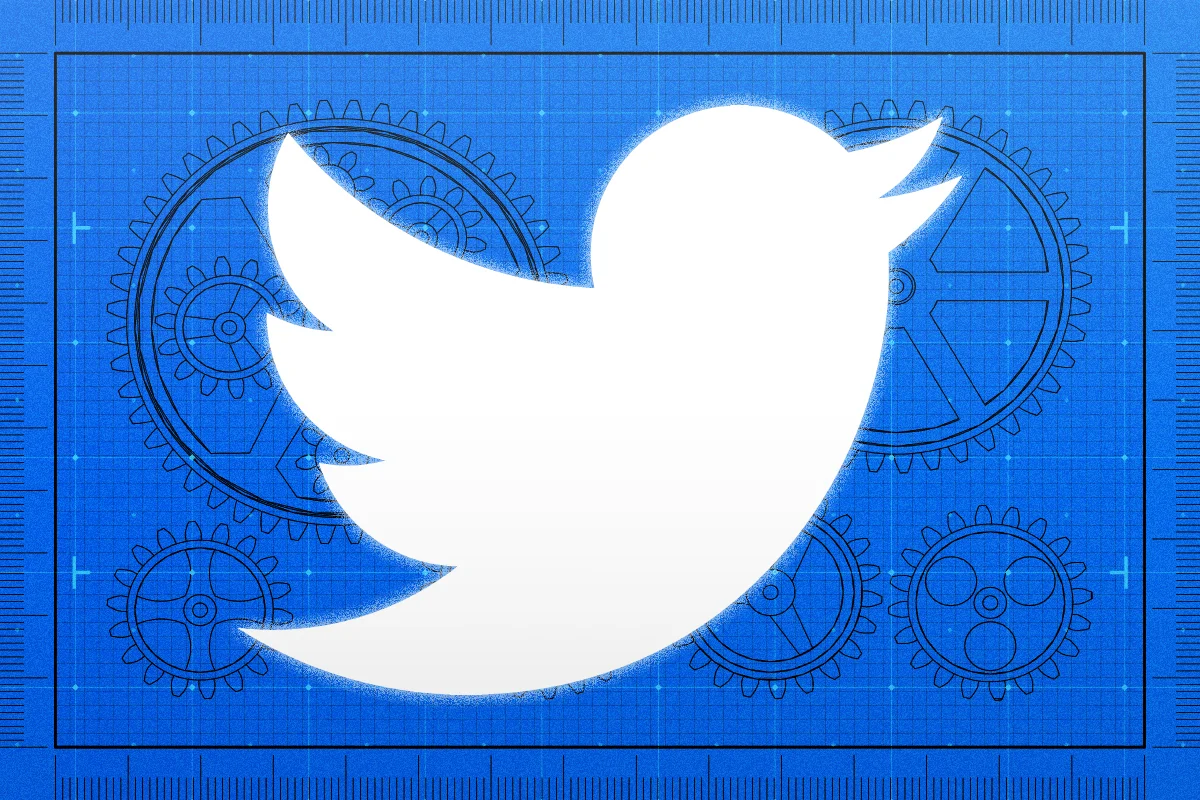We understand that securing your Twitter account can be a daunting task, especially when it comes to verifying your account via text message. But fear not, as there are other ways to secure your account without having to go through the hassle of SMS verification. In this article, we will guide you through the steps to secure your Twitter account without text message verification.
Two-Factor Authentication (2FA) via Authenticator App
One of the best ways to secure your Twitter account is to use Two-Factor Authentication (2FA) via an Authenticator App. Authenticator Apps generate a unique code every 30 seconds, which you can use as a second factor to verify your identity when logging in. Here’s how you can set up 2FA via Authenticator App for your Twitter account:
- Download an Authenticator App like Google Authenticator, Microsoft Authenticator or Authy.
- Go to your Twitter Account Settings and click on the “Security and Account Access” tab.
- Scroll down and click on “Two-Factor Authentication.”
- Click on “Set up” and select “Authentication App.”
- Open your Authenticator App and scan the QR code that appears on your Twitter screen.
- Enter the verification code generated by the app and click “Verify.”
- Finally, click “Turn On” to enable 2FA via Authenticator App.
Physical Security Key
Another secure way to protect your Twitter account is by using a physical security key. A security key is a small physical device that you can plug into your computer or mobile device to authenticate your identity. Here’s how you can set up a physical security key for your Twitter account:
- Purchase a security key from a reputable brand like YubiKey or Google Titan.
- Go to your Twitter Account Settings and click on the “Security and Account Access” tab.
- Scroll down and click on “Two-Factor Authentication.”
- Click on “Set up” and select “Security Key.”
- Insert your security key into the USB port of your computer or mobile device.
- Follow the prompts to register your security key with your Twitter account.
Strong Password
Having a strong password is critical for securing your Twitter account. A strong password should be at least 12 characters long and include a mix of uppercase and lowercase letters, numbers, and symbols. Avoid using common phrases or easily guessable information such as your name, birthdate, or pet’s name. Here are some tips for creating a strong password:
- Use a passphrase instead of a password.
- Avoid using the same password for multiple accounts.
- Use a password manager to generate and store your passwords securely.
- Change your password regularly.
Conclusion
In conclusion, securing your Twitter account without text message verification is possible. Two-Factor Authentication (2FA) via an Authenticator App or a physical security key, and having a strong password are all effective ways to secure your account. We hope this article has helped you in securing your Twitter account and protecting your online presence. Stay safe online!